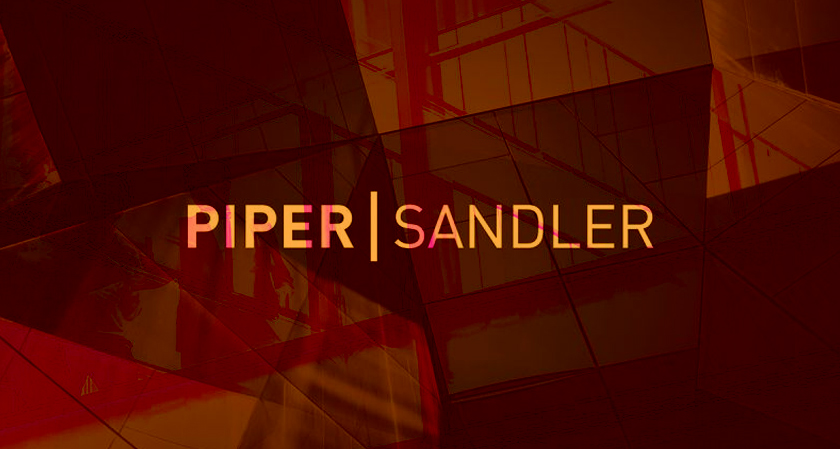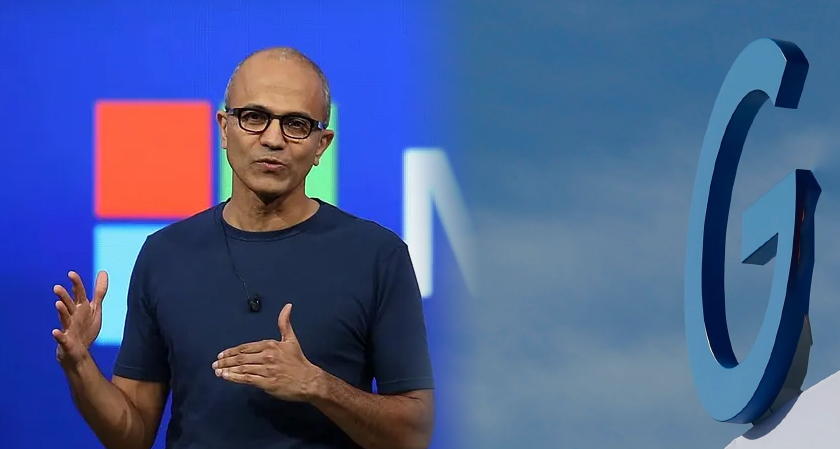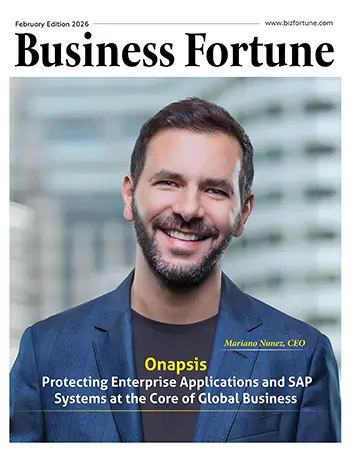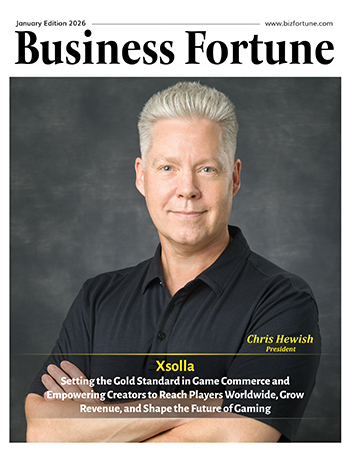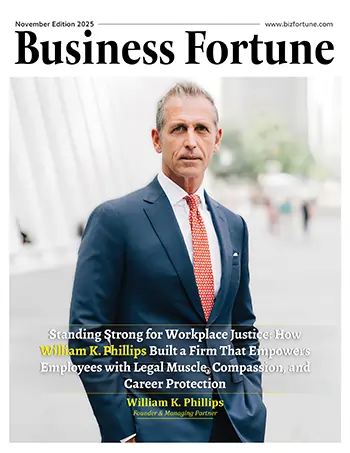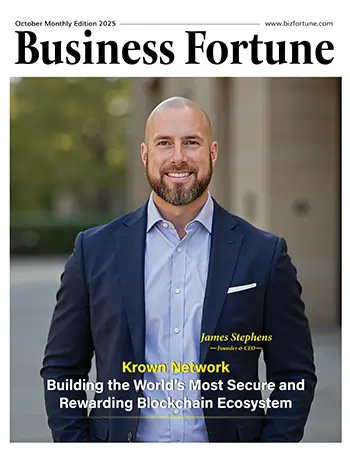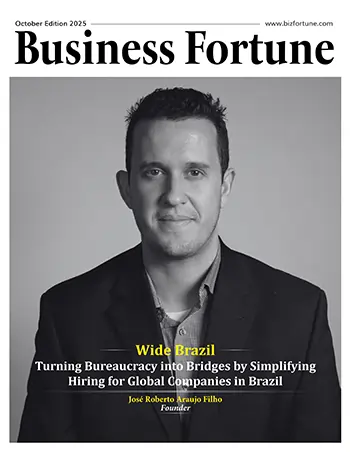Home Industry ERP How Companies Lose Hundreds of...
How Companies Lose Hundreds of Thousands on Business Process Automation and How to Avoid It
ERP

Business Fortune
26 June, 2025
-Oleksandr Vasyliev
About the Author: Oleksandr Vasyliev is a serial entrepreneur, founder of the SaaS platform Log-Uno, and a warehouse logistics expert with 20 years of experience. Over his career, he has led dozens of digital transformation projects in logistics and manufacturing, founded SysID in the U.S., and developed Log-Uno ERP system tailored to the needs of small and medium-sized businesses. His work focuses on making enterprise automation accessible and effective for companies that can’t afford to fail.
Based on this experience, I’ve seen how automation can drive growth — and how it can quietly destroy it from within.
Automation is no longer the privilege of large corporations. Today, even small manufacturing and logistics companies are implementing digital tools. ERP systems, warehouse robotics, and electronic document management promise increased efficiency, reduced costs, and greater transparency.
But in practice, many automation projects end in chaos, lost productivity, and losses amounting to hundreds of thousands of dollars.
Why?
One of the main reasons: companies rush to adopt technology before they truly understand what needs to change. They automate processes that haven’t even been properly documented. The result isn’t digital transformation — it’s digital disorder.
In this article, I’ll walk you through a real case of unprepared automation gone wrong — and show how to avoid these costly mistakes. You’ll learn what steps to take before implementation, how to document your processes, and why an “audit before automation” is not optional — it’s essential.
The Automation Myth: “The System Will Fix Everything”
One of the most common mistakes among business owners and managers is the belief that implementing a modern ERP system will automatically fix all company problems. As if, “we’ll buy a good system — and everything will work like clockwork.”
This mindset is dangerous. ERP, CRM, WMS, and other digital tools are just technologies. They don’t improve processes. They only digitize them. And if those processes are chaotic, inefficient, or undocumented, the system will only amplify the problems.
In other words:
“Automation doesn’t make the work better. It makes processes faster.
And if the process is bad from the start — you’ll just get bad results faster.”
Programmers call this the GIGO principle — Garbage In, Garbage Out. You can configure the system perfectly. But if it receives messy data and unstructured actions, what comes out will be digital chaos — even harder to manage than paper-based processes.
What Really Matters Before Implementation
Before choosing an ERP vendor or planning integration, a company must answer one key question:
“How do our operations currently work?”
Most automation problems stem not from bad software, but from a lack of preparation. That’s why successful projects always begin not with the software, but with a detailed mapping of current processes (AS IS) and planning the target state (TO BE).
What to do before starting:
-
Map your processes: How are orders handled? How does inventory move? Who is responsible for what?
-
Identify weak points: Where is data lost? Where are the bottlenecks, duplications, or errors?
-
Understand what truly needs to be automated, and what can be solved with managerial changes instead.
-
Define success metrics: How will you measure whether automation was successful?
Important: Automation is not just copying your current process “into digital form.” It’s an opportunity to redesign your operations, eliminate inefficiencies, and optimize interactions. But to change something, you first need to clearly see it.
A Real Case: Automation That Led to Losses
A furniture manufacturing company (we’ll call it “A”) decided to implement an ERP system along with barcode scanning in the warehouse. The goal was clear: speed up document flow with clients and improve control over the movement of parts. The management expected this to reduce pressure on accounting, decrease warehouse errors, and increase overall throughput.
What went wrong?
-
The ERP system was chosen without any prior needs analysis — simply “because competitors use it.”
-
Company processes were undocumented — no department had any process documentation; everything relied on “oral agreements” and individual accountability.
-
The idea of conducting an independent audit was rejected — they believed “everything’s already clear.”
-
Process descriptions for implementation were provided verbally by department heads — without verification, alignment, or bottleneck analysis.
As a result, after 7 months and $280,000, a complex system was implemented that:
-
Reduced warehouse throughput by 2.2 times
-
Caused systematic errors in order assembly
-
Was rejected by the accounting department due to inconsistencies with sales
-
Was not accepted by 37% of clients, who continued using paper-based document flow
-
Led to the departure of two key managers, whose institutional knowledge held the processes together
The cause of failure?
The ERP system was imposed on an unstructured, undocumented, and change-resistant business. Instead of improving operations, automation only amplified the chaos.
Where Things Went Wrong: A Breakdown
The failure of A’s project wasn’t an accident — it was the predictable result of typical management mistakes. Here are the key reasons behind the collapse:
-
No Documentation of Current Processes
The company had no documented workflows — no diagrams, no regulations, no KPIs. Everything operated on informal agreements and personal initiative. Consultants had to work with assumptions, not facts. -
Underestimating the Human Factor
There was no one to train new employees. Warehouse workers didn’t know how to use barcode scanners, and assemblers started sticking barcodes on the wrong items. There was no onboarding process, no quality control, not even basic documentation. -
Ignoring Cross-Department Communication
Sales and accounting functioned in separate realities. Orders were either entered into the ERP system incorrectly or not at all. As a result, the accounting department couldn’t rely on system data and simply refused to use it. -
Technology Without Culture Change
The team continued using Google Sheets “the old way,” ignoring the ERP system because “it felt more familiar.” Without explaining the purpose of changes or involving the staff, the system was seen as an inconvenient, imposed tool. -
Automation for the Sake of Automation
There was no problem analysis, no goal-setting, no business case. The decision to implement ERP was based on logic like: “We need to keep up with the times,” or “Competitors have it — so should we.” In the end, they didn’t automate processes — they automated their problems.
How It Should Have Been Done: A Step-by-Step Implementation Approach
Successful automation begins long before signing a contract with an IT vendor. It’s a management project — one that requires preparation, discipline, and transparency. Here’s how “A” company should have approached automation — and how any business should proceed when planning a digital transformation:
-
Conduct a Business Process Audit
Whether done internally or by third parties — it’s crucial to gather real data about how each department actually operates. No illusions. -
Document the “As Is” State
Use diagrams, role charts, entry/exit points. This helps uncover duplication, manual steps, risks, and dependencies. -
Identify Core Problems
What’s slowing the business down: data loss, inefficient handoffs between teams, manual entry, etc.? -
Define Automation Goals
Not vague goals like “implement ERP,” but measurable outcomes like “reduce order processing time from 3 days to 1.” -
Design the “To Be” Model
What should processes look like post-implementation? Where will automation apply, and where will manual work remain? Who will be responsible for what? -
Split the Work Into Two Streams
-
Organizational Changes (non-IT): new policies, training, roles
-
Technical Implementation: integrations, interfaces, reports
-
-
Prepare Employees for Change
Explain the purpose behind the project. Train them. Engage them. Make change part of company culture. -
Evaluate Budget and Timeline Realistically
Include time for testing, revisions, and the human factor.
This kind of step-by-step approach not only reduces risk — it can save tens or even hundreds of thousands of dollars.
Automate Processes, Not Chaos
The story of company “A” is a vivid example of how technology, when implemented without preparation, not only fails — it causes direct harm to the business. Instead of growth — decline. Instead of clarity — chaos. Instead of cost savings — extra expenses and resignations.
Here’s what real-world practice shows:
An ERP system won’t solve your problems. It will make them visible — and if you’re not ready for that, you’re heading straight into digital collapse.
The main lesson? Don’t start with choosing the technology. Start by understanding your current reality. Automation should be the outcome of strategic thinking — not a substitute for managerial discipline.
In today’s business world, it’s not enough to “go digital.”
You need to do it consciously — with people, processes, and goals fully prepared for change.
That’s when automation becomes not a threat, but a driver of growth.