Home Industry Gaming and VFX Xbox Cloud Gaming: Essential A...
Xbox Cloud Gaming: Essential Accessories for a Better Experience
Gaming and VFX

Business Fortune
14 November, 2024
Through internet streaming, Xbox Cloud Gaming enables you to play a selection of Xbox Game Pass titles on a device other than a console. It is comparable to Nvidia GeForce Now, Steam Link, and Sony's PlayStation Plus cloud streaming service. You must have an Xbox Game Pass Ultimate subscription in order to utilize it; these subscriptions cost $15 a month or $180 a year (with four three-month membership cards). With Game Pass for PC, you may play games on Windows PCs that your system might not otherwise have the capacity or space to run locally.
For seamless game streaming, Xbox Cloud Gaming needs a fast internet connection. I'm presenting the top controllers and Xbox Cloud Gaming accessories to use with compatible devices here, but I'm not rating them. Although there are many other controllers and Xbox Cloud Gaming accessories available, the most popular alternatives are, as you might guess, a range of Xbox controllers. Some are made specifically for iOS devices, Windows PCs, and Android phones.
-
Controller for Xbox Cloud Gaming: The Center of the Experience
A responsive and long-lasting Xbox online gaming controller is one of the most important components for flawless online gaming. Performance and comfort are greatly improved by controllers designed for Xbox Cloud Gaming, and there are several options available on the market:
Common Options for Xbox Cloud Gaming Controllers:
-
Xbox Wireless Controller: For many Xbox Cloud players, the Xbox Wireless Controller is the industry standards because it provides seamless compatibility and a comfortable, familiar feel. From tablets to smartphones, it functions flawlessly on the majority of Xbox Cloud Gaming supported devices.
-
Razer Kishi: Without the need for additional supports or mounts, this Bluetooth controller for Xbox Cloud connects to your phone to provide a console-like experience. It is among the best controllers for Xbox Cloud on the move because of its ergonomic design.
-
Backbone One: renowned for its mobility and comfort, the Backbone One offers a stable, dependable gaming setup and interfaces with your phone. It is made to seamlessly integrate with Xbox Game Pass and Xbox Cloud Gaming, resulting in a simplified mobile gaming setup for Xbox experience.
-
Mobile phone holder for gaming: Combining Comfort and Stability
A Mobile phone holder for gaming is necessary for a pleasant gaming experience when using your mobile device. The correct phone holder may remove uncomfortable angles and offer a steady vision during intensive games, regardless of your preference for a tabletop stand or a clip-on attachment.
Top Types of Mobile phone holder for gaming:
-
Clip-on phone holders: These provide a cohesive touch by attaching straight to your controller. Because they balance the weight of your phone and controller for a more ergonomic experience, they are perfect for gaming while on the go.
-
Adjustable Stands: These stands allow you to position your tablet for the best view whether gaming or setting it up at home. They may also be utilized for other things outside gaming.
-
The Best Xbox Cloud Gaming Headset: Sound Is Important
A great Xbox Cloud Gaming headset for Xbox Cloud improves in-game communication and produces high-quality sound, which increases immersion. An excellent gaming headset for Xbox Cloud keeps you connected and aware of every aspect, whether you're playing alone or with buddies.
Suggested Headsets:
-
SteelSeries Arctis 7X: Designed to work with Xbox Cloud Gaming compatible devices, the Arctis 7X is renowned for its excellent sound quality and noise cancellation. It is among the finest in its class because of its wireless capabilities and lengthy battery life.
-
Razer Kraken: This headset is compatible with Xbox Cloud Gaming and offers crystal-clear audio and a comfortable fit, making sure you can clearly hear all commands and sound cues.
-
The Secret to Streaming Smoothly with Xbox Cloud Gaming: An Optimized Network
A steady internet connection is essential for maximizing Xbox Cloud Gaming's performance. Even the Best controller for Xbox Cloud Gaming accessories won't be able to stop latency or buffering without one. Your gaming will be improved by setting up an Xbox Cloud Gaming optimized network, which increases speed and consistency.
Enhancers for Networks:
-
Wi-Fi Extenders: A Wi-Fi extender can improve the signal strength if you're playing games in different areas of your house, which will make cloud gaming more seamless.
-
Mesh WI-Fi Systems: A mesh system offers a reliable, fast network that covers your whole house and gives you a consistent connection no matter where you go.
-
Ethernet Connection: When playing high-action games on a device that supports Ethernet, a wired connection is frequently the best option for removing lag.
-
Portable Gaming Charging Device: Power on the Go
Having a portable charger for gaming is essential for gamers because mobile gaming may quickly deplete your battery. Whether you're at home or on the road, you can keep your gadget charged and ready with the correct power bank.
Common Choices for Portable Charger for gaming:
-
PowerCore Series from Anker: These chargers are dependable and capable of charging several devices at once. Long gaming sessions are best suited for high-capacity models.
-
Portable battery cases: Portable battery cases are smooth solutions that allow charging without adding weight, making them ideal for gamers who are constantly on the go.
-
Xbox Cloud Gaming Compatible Devices: Variety in Screens
Your Xbox Cloud Gaming experience is impacted by the device you choose. Although practically any screen may be used for gaming, many gadgets provide a better experience because of their screen size, resolution, and general performance.
Top Xbox Cloud Gaming Devices:
-
High-Resolution Tablets: For engaging cloud gaming, devices with larger displays and greater resolution, such as the Apple iPad Pro or Samsung Galaxy Tab S8, are ideal.
-
Desktops and Laptops: When playing at home, a desktop or laptop that is linked to Xbox Cloud Gaming provides a console-like experience, particularly when a controller is used.
-
The Best Xbox Controller Handles: Comfortable for Extended Play
Hand tiredness might result from prolonged gaming sessions. Enhancing your grip with the Best controller grips for Xbox may make holding the controller more pleasant and less taxing. Rubber or silicone grips are common for improving the ergonomics of controllers.
Suggested Controller Handles:
-
Silicone Grips: These Best controller grips for Xbox increase comfort and traction by fitting over the controller handles.
-
Rubberized Wraps: Especially during heavy games, rubberized wraps provide extra grasp for a more robust feel.
-
Xbox Game Pass Add-ons: Complete Your Setup
A few more Xbox Game Pass accessories might help you get the most out of your membership, even if Xbox Game Pass accessories gives you access to a huge library of titles.
Crucial Xbox Game Pass accessories: Gamepad for Xbox Cloud Gaming: Gamepad for Xbox Cloud Gaming are intended to simulate the console experience on mobile devices, which improves gaming.
Docking Stations: With various device connections, a docking station may improve your mobile gaming setup for Xbox and serve as a charging center.
-
Configuring Xbox Cloud Gaming streaming setup: Get Ready for Any Situation
Setting up a working Xbox Cloud Gaming streaming setup configuration is essential to getting the most out of your Xbox Cloud Gaming experience. These add-ons guarantee that you're prepared for any gaming situation.
Accessories for the Streaming Setup:
-
Compact Cooling Fans: During prolonged use, keep your device from overheating by using a tiny fan to assist control its temperature.
-
Noise-Canceling Headsets: Even in crowded settings, noise-canceling capabilities let you focus entirely on your game.
Conclusion
To guarantee seamless gameplay, a high-quality Xbox Cloud Gaming setup needs the ideal mix of controllers, headphones, and network upgrades. Every item on this list enhances the comfort and immersion of the gaming experience, from the ideal Xbox Cloud Gaming controller to Mobile phone holder for gaming. You'll be ready for smooth cloud gaming wherever, at any time, by customizing your Xbox Cloud Gaming optimized network and selecting devices that offer high-quality streaming and Xbox Cloud Gaming streaming setup.
You'll be preparing yourself for gaming success wherever your gaming adventure takes you by using these crucial Xbox Cloud Gaming accessories.




























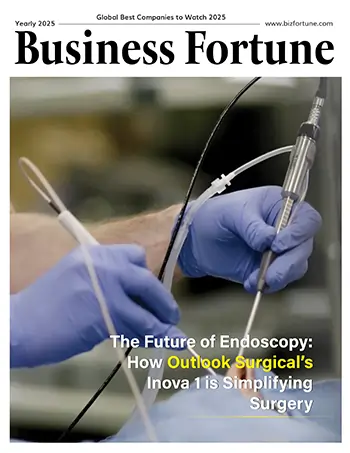
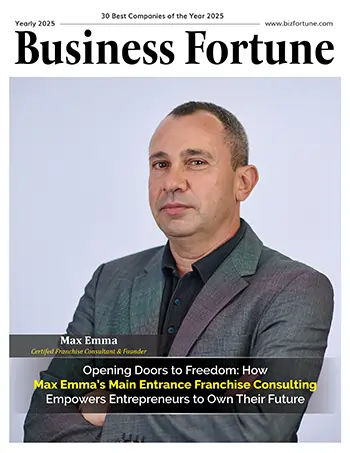




.webp)